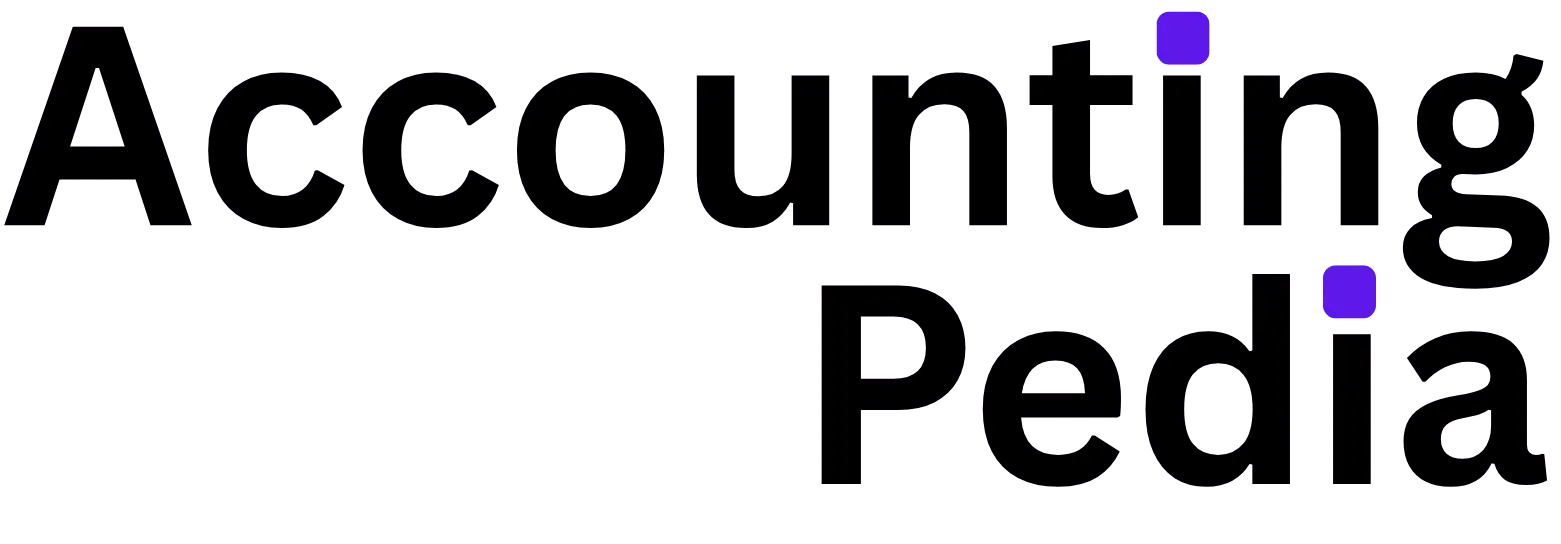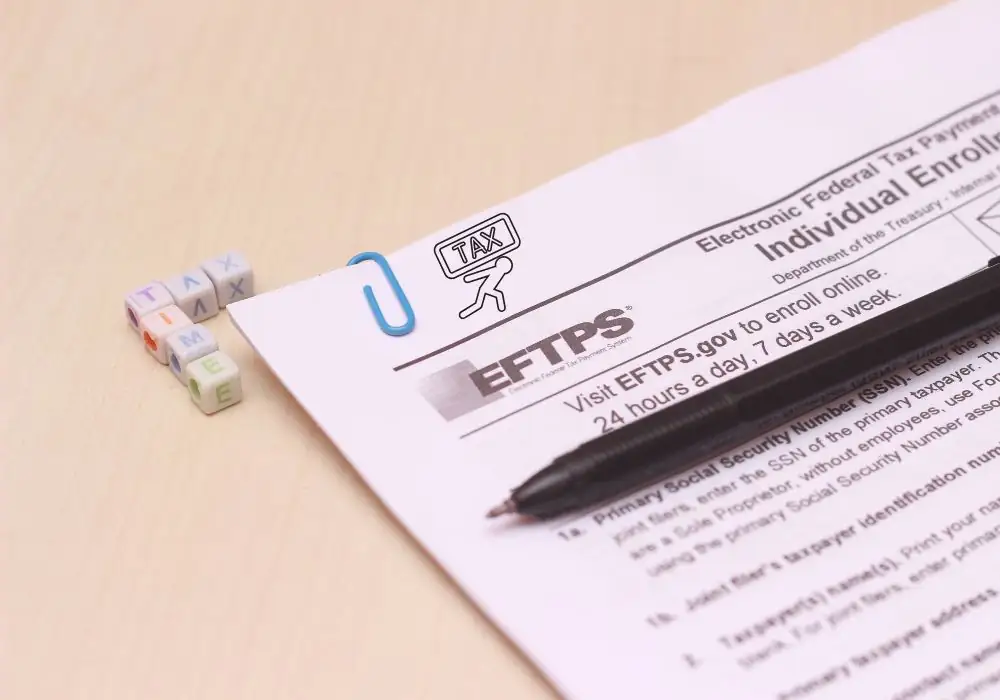Isn’t getting a pesky error message while accessing your online account frustrating? Well, we’ve all been there, and it’s worth it to seek help. It can be a forgotten password, a browser, or something else that is throwing a wrench in the works.
No matter what the cause, we’ll help you access your account without. So without any further ado, let’s highlight the most common reasons that keep you from accessing your account and know how to fix them, step-by-step.
Common Reasons Behind Access Issues
Before we barge ahead to fixes, let’s figure out what’s holding you up. Here are the usual suspects:
- Login Credentials Mix-Up: Maybe you mistyped your username or password, or you’re using an old one that’s no longer valid.
- Browser Blues: Outdated browsers or piled-up cache can mess with the IRS website’s mojo.
- Account Lockout: Too many login attempts can put your account in a temporary timeout.
- Verification Hiccups: The IRS’s identity verification process can be a bit finicky if your info doesn’t match their records.
- Technical Glitches: Sometimes, the IRS website itself is having a rough day.
- Account Suspended: You may be restricted from accessing your account due to some explicit activities or to secure your account from fraud.
No matter the issue, we’ve got your back. Let’s know the cure to access your IRS account.
A Few Ways To Fix Your IRS Account Access.
1. Double-Check Your Login Details
It sounds simple, but a tiny typo can throw everything off. Here’s what to do:
- Username: Make sure you’re using the correct email or ID.me username tied to your MyIRSAccount.
- Password: If you’re drawing a blank, hit the “Forgot Password” link. You’ll get a reset link sent to your email. Pro tip: Check your spam folder if it doesn’t show up.
- Caps Lock: Passwords are case-sensitive, so ensure your caps lock isn’t playing tricks on you.
If you’re still locked out, try resetting your password through the IRS login page or ID.me. It’s a quick fix that often saves the day.
2. Clear Out Browser Clutter
Your browser might be the sneaky culprit. Old cache, cookies, or an outdated version can trip up the IRS website. Here’s how to spruce things up:
- Clear Cache. If your browser is sluggish, it might be the cache that’s slowing down the site. So head to your Google Chrome or the browser you’re using, and weed out the cache. In Chrome, you can find cache cleaning options under Privacy and Security /Clear Browsing Data.
- Update Your Browser: Is your browser updated? This may sound cliche, but it’s crucial to run sites smoothly. So, ensure your browser is using the latest version.
- Try Incognito Mode: Open a private browsing window to rule out extensions causing trouble.
Still no luck? Switch to a different browser or device to see if that does the trick.
3. Unlock a Locked Account
If you’ve locked your account by entering the wrong password more than the limit, the IRS might have locked your account for security. If that’s the case, simply wait for a few minutes and then try logging in again.
In case you’re still hanging around, contact the IRS help desk at 1-800-829-1040. They’ll surely help you unlock your account.
4. Sort Out Verification Issues
The IRS uses ID.me to verify your identity, and sometimes things don’t line up. If you’re getting verification errors:
- Check Your Info: Ensure your name, Social Security Number, and other details match exactly what the IRS has on file.
- Complete ID.me Verification: If you haven’t fully verified your identity, head to ID.me through the IRS login page. You might need to upload documents like a driver’s license or passport.
- Contact ID.me Support: If verification keeps failing, ID.me’s support team can help iron things out.
5. Look for IRS Website Outages
Sometimes, the problem isn’t you—it’s the IRS website taking a breather. Check the IRS’s official social media or the “System Status” page on their website for any announced outages.
If the site’s down, hang tight and try again later. You can also check posts on X for real-time chatter about IRS website issues.
A Few Things To Consider
Once you’re back in, let’s keep the good vibes going:
- Save Your Login Info: Use a password manager to keep track of your credentials so you don’t get locked out again.
- Bookmark the Right Page: Save the official IRS login page (irs.gov/account) to avoid phishing scams.
- Stay Updated: Keep your browser and device software up to date to avoid compatibility issues.
- Set Up Two-Factor Authentication: Adding 2FA through ID.me gives your account an extra layer of security.
Contact Customer Service
If nothing works in your favour, don’t lose hope; there is always a way around. You can reach out to the IRS support team directly via call or email – it’s open Monday to Friday, 7 a.m. to 7 p.m.
Have your Social Security Number and any account details handy to speed things up. You can also check the IRS’s online help center for more troubleshooting tips.
Wrapping It Up
Getting locked out of your MyIRSAccount can feel like a real pain in the neck, but with a little patience and these fixes, you’ll be back in no time.
Whether it’s a password slip-up, a browser glitch, or a verification snag, we’ve laid out the steps to get you sorted.