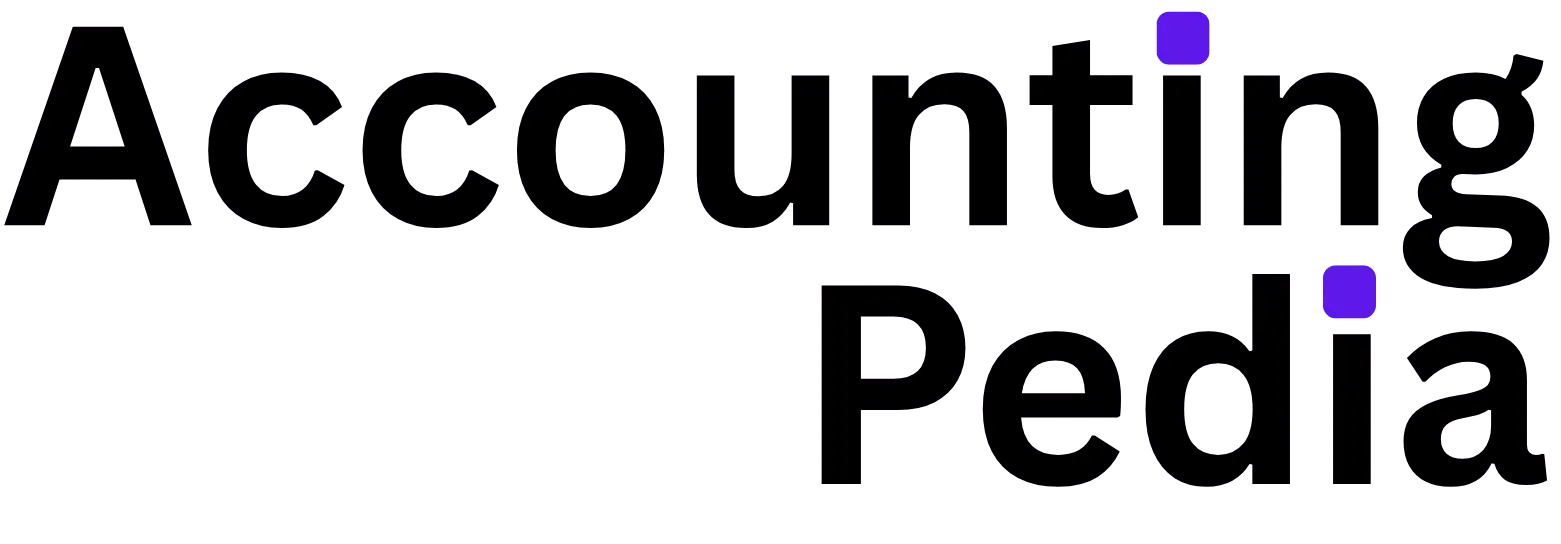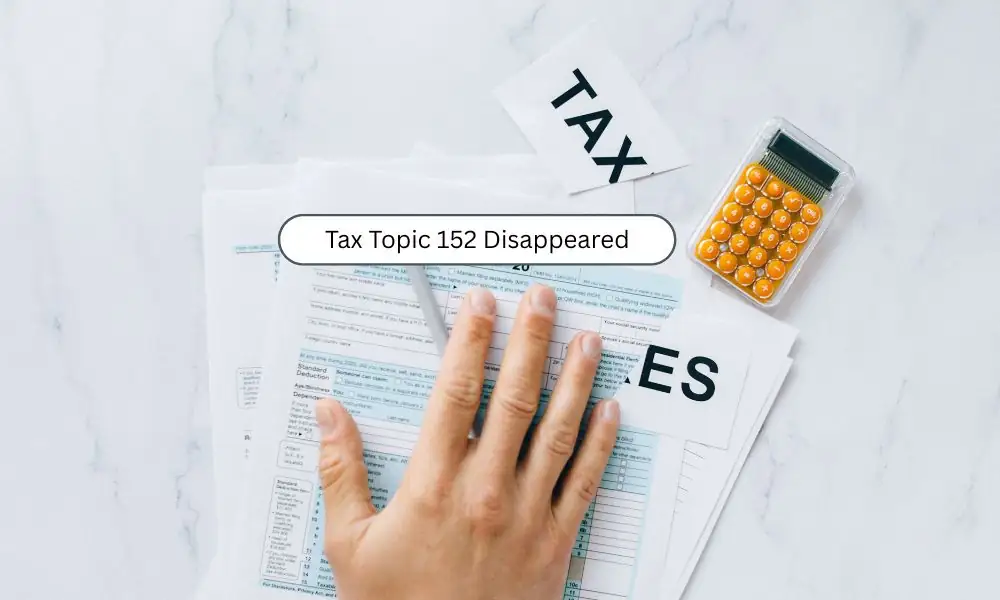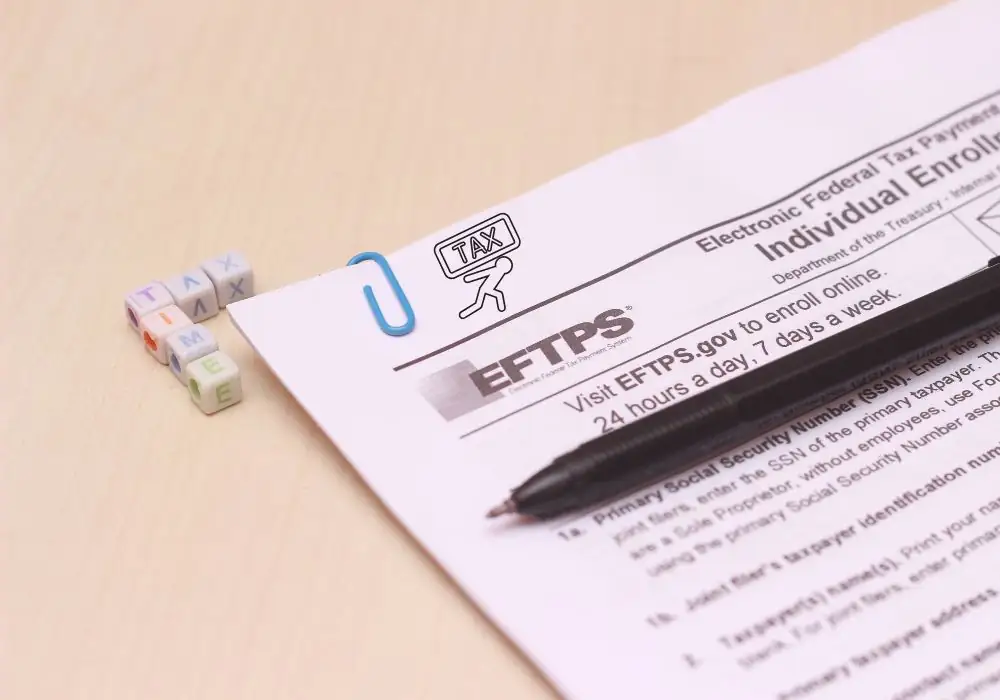When checking the “Where’s My Refund?” tool on the IRS website, you noticed that Tax Topic 152 is no longer visible. You may wonder if it’s a good or a bad sign, right?.
If you’re one of those who are perplexed by the disappearance of such code, you’re not alone. We’ve outlined clear insights into why this change occurs and what you can do about it.
When the Tax Topic vanishes, it often indicates that the IRS has moved your processing to the next level. But let’s explore the other aspects of it in detail.
Understanding Tax Topic 152
Tax Topic 152 shows up when you tap on the IRS “Where’s My Refund?” tool. It’s a code that displays the status of your refund – whether it’s approved, pending, or being reviewed.
And when it comes to the Tax Topic 152, it says that your tax return is being processed and may take up to 21 days to arrive in your bank account. However, for paper filers, it may be extended to up to six weeks.
So when you see this code, you don’t need to think of it as an error, as it simply means the IRS is working on your return.
But what if it disappears? Is it a good or bad sign?. Let’s find out.
Why Did Tax Topic 152 Disappear?
There could be a host of reasons why the Tax Topic 152 suddenly disappears from your IRS account. However, it’s not a bad sign as such that you should be panicking about – it typically means the IRS has processed your tax return.
- Moved to the Next Stage: If the code is no longer visible, it means the IRS has started working to disburse your refund. It has already moved through processing and is now ready to hit your bank within a few days.
- System Updates: The IRS frequently updates its systems to enhance security and functionality. These updates can temporarily remove status codes like Tax Topic 152. Technical faults can also result in inconsistencies in displayed information.
- Completion of Initial Processing: Tax Topic 152 may be invisible if your refund is the final state of being approved. If your return has been processed for over a week now, it’s a good sign that you’ll receive what you’ve filed for.
- Need Verification: This is also possible that your details are incomplete and the IRS system is asking for additional verification or manual review before it approves your credit. In such a case, your tax credit may be extended.
Is the Disappearance a Good or Bad Sign?
We understand the anxiety that comes with uncertainty about your refund. The good news is that the disappearance of Tax Topic 152 is often a positive sign.
For many taxpayers, it means your return is moving toward approval or that a direct deposit date (DDD) is imminent, typically within 3-8 days after the code vanishes.
It’s still not obvious that your funds will be available soon, but it may indicate a further review, which may slow down your refund by a few more days. So, keeping yourself updated through the IRS transcript can help you know about your return’s status.
What Should You Do Next?
If Tax Topic 152 has disappeared, here’s what we recommend you do to stay on top of your refund:
- Check Your IRS Transcript: Your tax transcript, available through your IRS online account, offers more detailed information than the “Where’s My Refund?” tool. Look for codes like 846 (refund issued) or 570 (additional review needed) to understand your return’s progress.
- Monitor the “Where’s My Refund?” Tool: The IRS updates this tool daily, usually overnight. Check it once a day to avoid overwhelming yourself. If a new message appears, such as “Your tax return is still being processed,” note any additional instructions.
- Watch Your Bank Account: If Tax Topic 152 is gone and your return has been approved, your refund may be deposited soon. Direct deposits are typically faster than paper checks, so ensure your bank details are correct.
- Speak to the IRS agent: This is the last step you can take if your filed return is not updated for more than 21 days. Simply, reach out to IRS customer representatives by phone (1-800-829-1040) or email.
- Stay Patient: Since it’s facilitated by the government, you shouldn’t be in a hurry or cheat the system to claim your credit. You may face a delay in claiming your credit if your information is invalid.
How to Prevent Future Delays
To minimize the chances of seeing Tax Topic 152 or experiencing processing delays in future tax seasons, we suggest the following:
- File Digitally: E-filing can speed up your credit and diminish errors compared to paper returns.
- Review Your Return: Before submitting, make sure all the details and your credentials are accurate, so you don’t have to update your file again.
- Opt for Direct Deposit: If you want to get your refund faster, go for direct deposit when setting up payment.
- File at the right time: Filing in late January or early February is the best time to avoid the peak season rush. On the other hand, if you file too early, you may’ve to go through additional verification.
Frequently Asked Questions
It usually means your tax return status has now changed to a new processing stage. It could be a sign of the final review for a refund credit or manual review.
Not really. If Tax Topic disappears, it usually indicates your refund has moved to a new stage and is now close to being approved.
It depends on filers. If you’ve set up a direct deposit, your refund should arrive within 3-8 days after the status code vanishes. In case it delays, you require additional verification.
It would be a good idea to contact the IRS support team if you don’t see any update or your credit is taking longer than usual. The representatives can help you find out the exact cause of the delay.
This is the common problem a user might face if a return is not yet processed and is still in the queue. To make sure it is moving forward, check your transcript for updates. It might take 3-5 business days to reflect in your account.
It’s possible. So once it disappears, it usually doesn’t show up again, except when the IRS reupdates your return. So keep checking the “Where’s My Refund?” tool to know your current status.
It doesn’t impact your credit. Your refund is determined by your income, cuts, and credits claimed on your return.
Wrapping it Up
It may feel like a mystery if the Tax Topic 152 disappeared, but we hope this article has clarified all the points.
Again, what this status code really means is you’re one step closer to claiming your refund. You can know the current status via the “Where’s My Refund?” tool.
However, if your tax return is delayed by more than four weeks, you must contact the IRS authorities or a tax professional to look into your issue. What we advise you is to be patient until your return is processed.