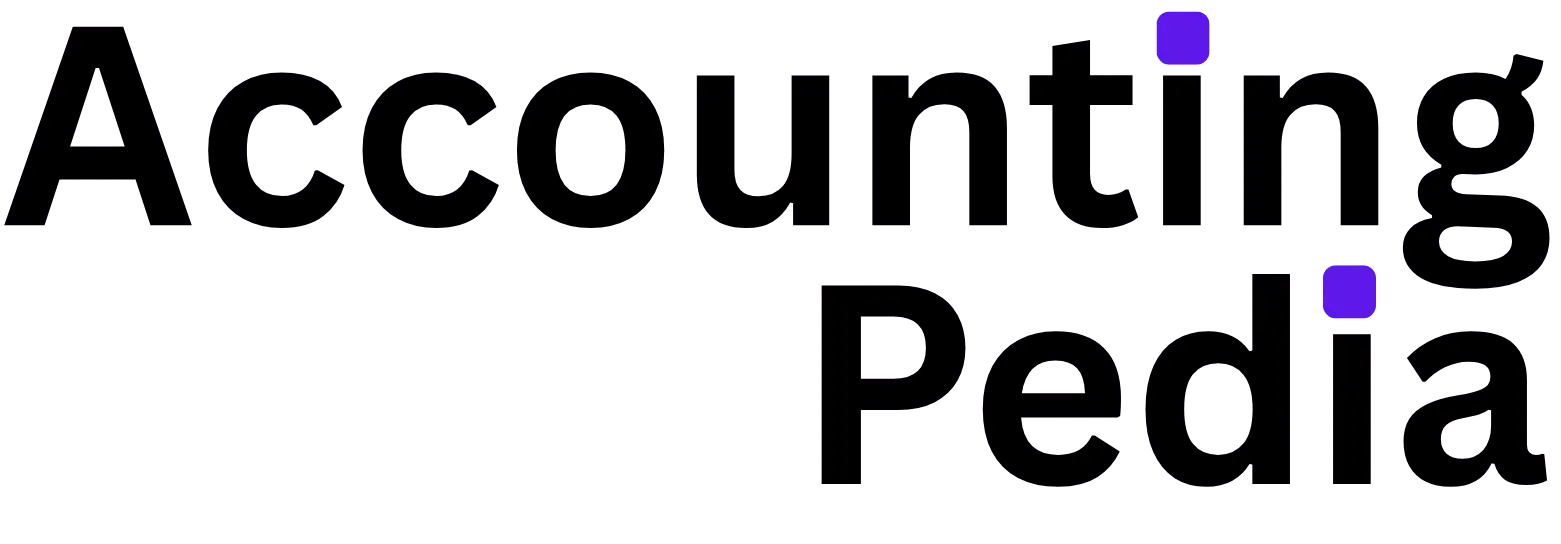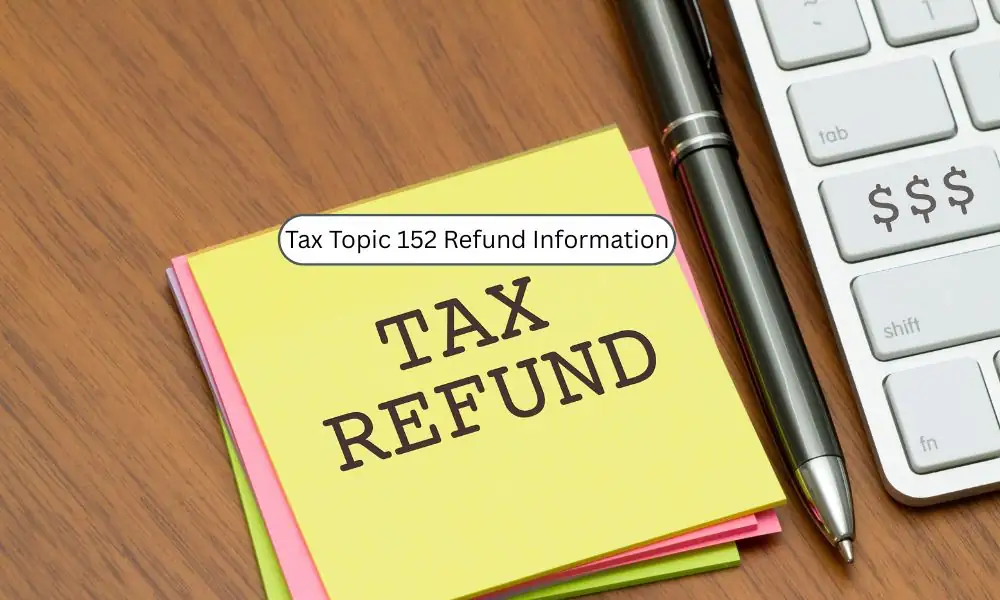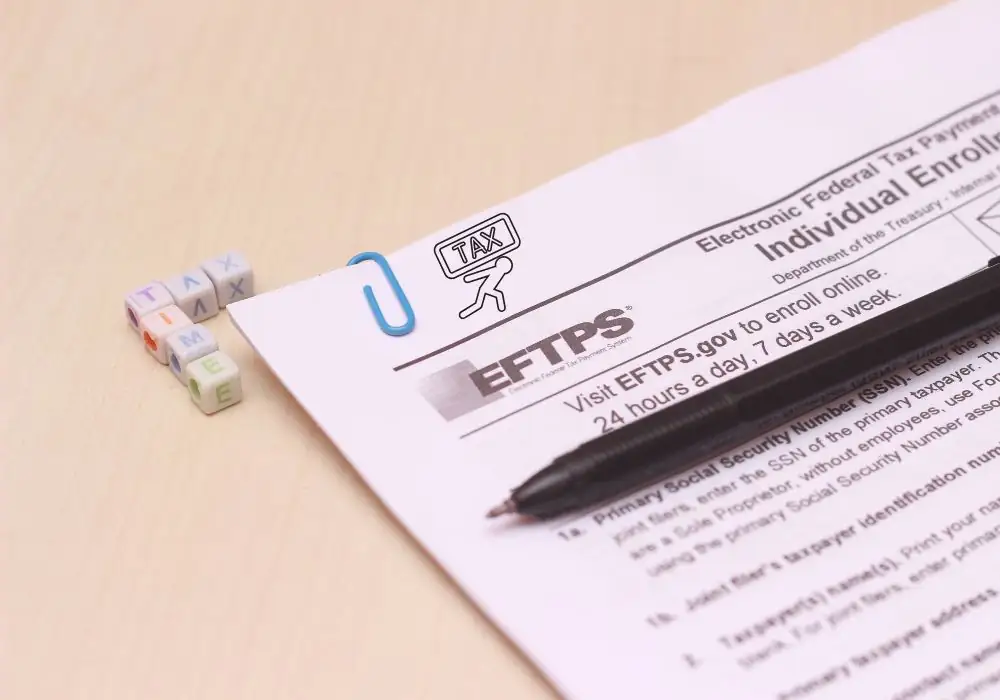If you’re confused about the status code Tax Topic 152 while checking on your tax refund, we’ve got you covered. We’ve already explained what it is and how you can handle your credit, but if you’re still stuck, this article will help.
Since it’s just a reference code that displays your current status of your tax return, it won’t do any harm, but there are a few things to consider before claiming your credit.
Let’s dive right into the article and know why it happens and how you can claim your refund with ease.
What Is Tax Topic 152 Information?
Tax Topic 152 is a reference code displayed on the IRS website when a user checks the “Where’s my refund” tool. It simply indicates that your refund is being processed and may be available to be released soon.
It’s not a red flag you need to worry about – it just means the IRS is reviewing your submitted details before paying out your money. IRS often performs this review to make sure your identity and data are secure.
Seeing Tax Topic 152 on the IRS website can fill you with many questions that why it occurred and what you can do about it. Well, the status code simply means the IRS is asking for more details, or your refund is in process. So once it’s verified, you’ll receive your credit within a few days.
Why does Tax Topic 152 appear?
As we’ve already discussed, it can be visible for a number of reasons. The most common reason could be that your tax return is under processing. Let’s know the other causes.
- Identity Verification: The IRS might need to confirm it’s really you filing the return. This helps prevent fraud, which is a big deal these days. You might get a letter asking for ID proof or to answer some questions.
- Errors: Are you sure your filed return matches the IRS’s records? If no, you may face a delay in processing your credit. Simply update the details and resubmit after you meticulously review them.
- Incomplete Information: This is crucial for processing your refund faster. If you don’t submit all the required documents and details, the IRS might put a hold on your refund until everything’s correct.
- Random Review: This is rare, but the IRS may have selected your returns for review as part of their quality control.
What To Do Next?
It’s not necessary that you’ll need to update your information when you see Tax Topic 152. But here are a host of things that can make your refund process easier.
- Check “Where’s My Refund?” Tool: No one can exactly know what’s the matter with your tax return except the “Where’s My Refund?” tool. So enter your SSN, filing status, and the refund amount to know where your credit is lurking.
- Look for IRS Notices: Keep track of your mail, and if you find any message sent by the IRS, respond as soon as possible. They may need more documents to process your refund.
- Verify Your Identity: You may need to verify your identity online or by phone if you receive a 5071c letter from the IRS. It’s worth noting that the letter can be similar to 5071c.
- Be Patient: Refunds from the government authorities can be time-consuming and may take nearly 8 weeks or more. So stay patient.
- Contact the IRS: No update, and the Tax Topic 152 has not disappeared for more than 5-8 weeks? Then you should contact the IRS representative to handle your issue.
Pro tip: Avoid calling the IRS right away unless it’s urgent. Their lines are often swamped, especially during tax season, and the “Where’s My Refund?” tool usually has the most up-to-date info.
How To Avoid Tax Topic 152?
There is no exact tip to avoid such a status code. However, there is always a way to reduce the chances of delays. Let’s know how.
- File digitally: What’s more comfortable than filing while sitting on your couch? E-filing is the best way to reduce errors compared to paper returns.
- Review Your Return: Before you submit, make sure your Social Security numbers, income, and credits are accurate. Typos can trigger reviews.
- Use Direct Deposit: Opting for direct deposit speeds up your refund once it’s approved. It’s also safer than waiting for a paper check.
- Keep details ready: Save your documents like W-2s and 1099s, as the IRS might ask if needed.
When you follow the above steps, you can streamline your tax return process and avoid longer delays.
Summing it Up
Waiting for your tax refund can feel like forever, especially when you need that money to make ends meet. But Tax Topic 152 is just a temporary delay, not a permanent Mark on your credit.
You just have to stay patience until the IRS works on your credit. Once your identity and documents are reviewed, you’ll get your Cash in a few days.
Still stuck? Seek professional help or reach out to the IRS customer service for extra support.